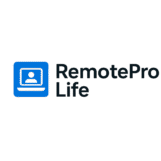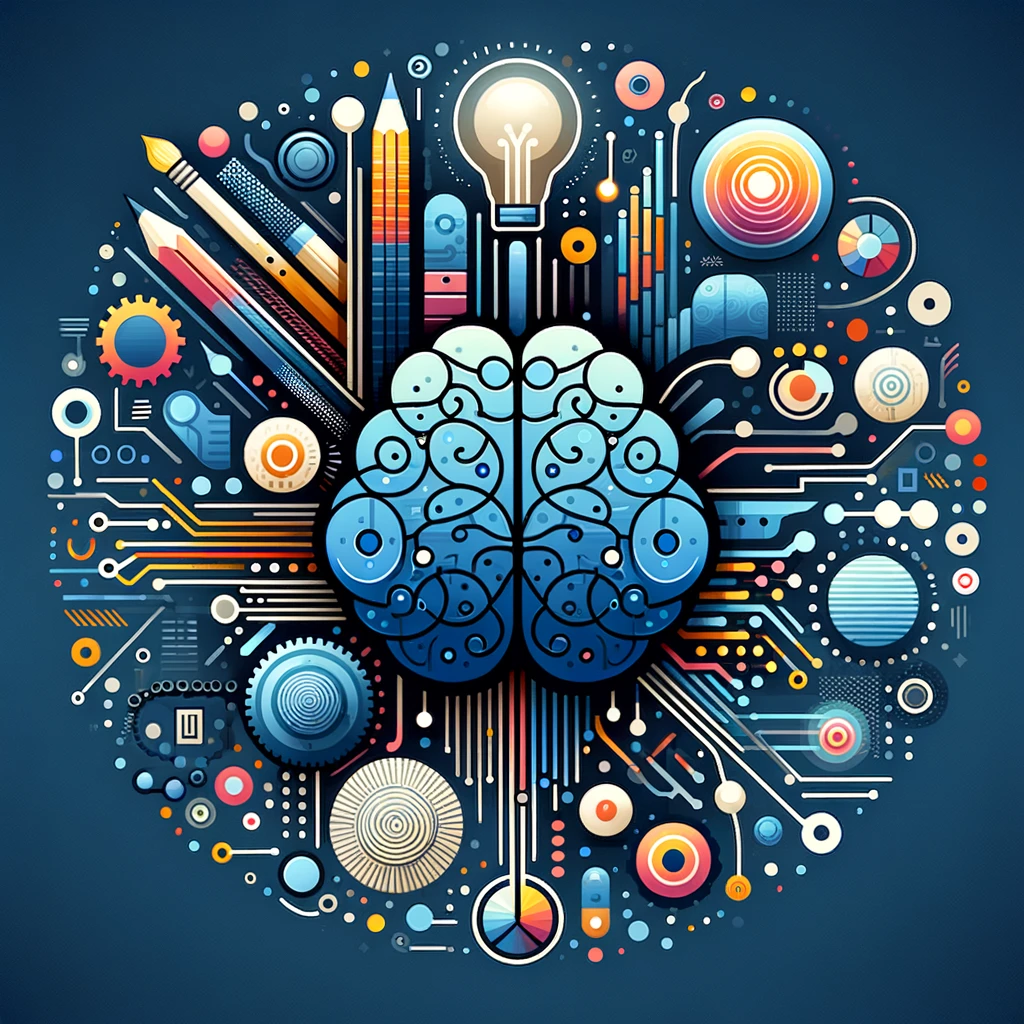
Introduction: Why AI is Your Freelance Growth Partner in 2025
7 AI tools can help freelancers and remote workers stay efficient, proactive, and deliver consistent value in today’s competitive market. In 2025, these smart tools have become your most reliable partners — streamlining workflows, sharpening insights, and unlocking new income opportunities. If you’re just starting out, they’ll guide you with clarity and focus. If you’re already freelancing, they’ll help you scale your business without sacrificing quality or personal time. This article introduces the 7 AI tools that can boost your freelance income, along with practical tips to integrate them into your daily remote-work routine.
💡 Related Read: Want to use ChatGPT to win more clients? Don’t miss our full guide on ChatGPT Prompts That Win High-Paying Clients.
1) AI-Powered Proposal and Outreach Tools
Why They Matter
Winning freelance projects often depends on your first impression. AI-powered proposal tools help you personalize client outreach and save time on writing — resulting in a higher success rate.
How to Use Them Effectively
Create proposal templates for different niches (writing, design, development, marketing) and let AI customize them based on client details.
Use AI to summarize client needs from job descriptions and draft a tailored value proposition.
A/B test subject lines and opening sentences to see what resonates best with clients.
Practical Tips
Keep proposals concise: 150–250 words is an ideal range.
IncludeStudear call to action and a link to a relevant portfolio sample.
Set a weekly cap on the number of proposals you send to prevent burnout.
👉 If you want to showcase your skills effectively, check out our article on
2) AI-Driven Project Management and Time Tracking
Why They Matter
In remote work, organization and time management are everything. AI-assisted project management tools help you manage deadlines, track time accurately, and forecast workload with precision.
How to Use Them Effectively
Use smart task prioritization to focus on your most impactful work.
Let AI predict realistic deadlines based on your past performance and current workload.
Integrate time tracking with invoicing for transparent, accurate reports to clients.
Practical Tips
Break large tasks into smaller micro-tasks with clear deliverables.
Review your AI-generated schedule weekly and make necessary adjustments.
Use visual dashboards to monitor progress and upcoming milestones.
👉 Want to work smarter? Check out our guide on Freelancer Productivity Tools for 2025
3) AI-Based Research and Content Creation Tools
Why They Matter
Writers, marketers, and researchers need fast, high-quality content creation. AI tools can summarize sources, generate outlines, and create drafts that you can polish into professional work.
How to Use Them Effectively
Start with an AI-generated outline, then refine it with your own expertise.
Use AI to extract key quotes, data, and statistics from research sources.
Edit AI-generated content to match your tone, voice, and accuracy standards.
Practical Tips
Always fact-check AI-generated material and cite credible sourcreatoreate a personal style guide to keep your writing voice consistent.
Use AI to brainstorm SEO-friendly topic ideas that align with client goals.
👉 According to HubSpot’s insights on AI tools for content creators these tools improve efficiency and accuracy
4) AI for Task Automation and Routine Bundling
Why They Matter
Repetitive tasks can waste valuable time. AI automation tools can handle these — from data entry and formatting to scheduling and follow-ups — allowing you to focus on high-value work.
How to Use Them Effectively
Build automation templates for client onboarding, status updates, and feedback collection.
Use AI to draft and schedule emails, invoices, and reminders automatically.
Create a simple AI chatbot for handling common client questions on email or chat platforms.
Practical Tips
Map out your weekly routine to identify the best tasks automate
Kmorautomation transparent by reviewing processes regularly for quality.
Protect client data by following strong privacy and security practices
👉 Explore Zapier’s Automation Guide to learn more about automating your freelance tasks.
5) AI-Enhanced Design and Creative Workflows
Why They Matter
Designers, editors, and creatives can deliver quality work faster using AI-assisted tools for design, video editing, and UX optimization.
How to Use Them Effectively
Use AI to generate multiple design variations quickly during brainstorming.
Utilize AI video editors for trimming, color correction, and effects.
Apply AI-based UX tools to analyze user behavior and suggest improvements.
Practical Tips
Maintain your unique creative style — use AI as an assistant, not a replacement.
Review every output for accessibility and inclusivity.
Generate multiple options and collect client feedback early in the design process.
6) AI for Data Analysis and SEO Optimization
Why They Matter
If you offer marketing, analytics, or SEO services, AI can help you uncover insights faster and optimize client performance more effectively
How to Use Them Effectively
Run AI-powered website audits to find technical issues, keyword gaps, and content opportunities.
Use predictive analytics to forecast performance trends and set realistic goals.
Generate SEO-friendly content briefs to guide your writing or content team.
Practical Tips
Combine AI insights with your expertise for better accuracy.
Track metrics that matter — traffic, conversions, and ROI.
Document your process so clients can clearly understand your value.
7) AI-Powered Client Relationship and Feedback Tools
Why They Matter
Strong client relationships lead to repeat work, referrals, and higher earnings. AI tools can help you maintain smooth communication and capture valuable feedback automatically
How to Use Them Effectively
Use sentiment analysis to assess client satisfaction from messages and reviews.
Generate post-project feedback surveys tailored to project goals.
Schedule automated check-ins around project milestones or deadlines.
Practical Tips
Keep your communication professional yet personal.
Maintain a library of templates for common client touchpoints.
Use feedback data to refine your services and improve client satisfaction.
FAQ: 7 Common Questions Freelancers Ask About AI and Remote Work
1. Are AI tools safe for client work and data privacy?
Yes — choose tools with strong privacy controls, encryption, and transparent data policies. Always review their terms and ensure client confidentiality.
2. How much should I rely on AI compared to my expertise?
AI is a productivity booster and a decision-support tool. Your expertise, judgment, and client relationship skills remain essential.
3. Can AI help me set competitive freelance rates?
Indirectly, yes. AI helps estimate project scope, predict timelines, and measure value — all of which inform better pricing decisions.
4. Which AI tools are best for beginners?
Start with proposal assistants, simple project management tools, and content creation AI platforms. Choose those with user-friendly interfaces and tutorials.
5. How do I ensure ethical use of AI in client projects?
Be transparent with clients when using AI. Cite your sources, review outputs manually, and ensure originality and accuracy.
How These Tools Translate to Real Income
Proposal and outreach tools: Help you win more projects faster — reducing your time-to-first-earning.
AI-driven project management: Ensures consistent deadline performance, leading to happier clients and repeat work.
Research and content tools: Speed up your workflow so you can handle more projects without losing quality.
Task automation: Frees up time for billable work and improves your work-life balance.
Design and creative tools: Expand your service range and help you charge premium rates.
Data and SEO tools: Deliver measurable client impact, allowing you to justify higher pricing.
Client relationship tools: Strengthen client loyalty, boost referrals, and increase lifetime value.
You don’t need all seven tools at once. Start with one or two that directly solve your current challenges. Build a routine around AI, track results, and expand your toolkit gradually as your business grows.
Conclusion: Grow Your Freelance Income with Confidence in 2025
The freelance and remote work landscape is changing fast — and AI is leading that transformation. By integrating AI tools into your workflow, you can deliver better-quality work, faster results, and earn higher rates.
Remember: AI is your partner, not your replacement. Your professionalism, judgment, and client relationships are what truly drive long-term success.
Start small, track your progress, and refine your process.
Explore More
If you enjoyed this article, check out more from our blog:
Loved the insights? Share this post with your freelance friends — and comment below which AI tool you’re excited to try first!